How to Create an Astro Project with Tailwind CSS and DaisyUI: A Beginner's Guide
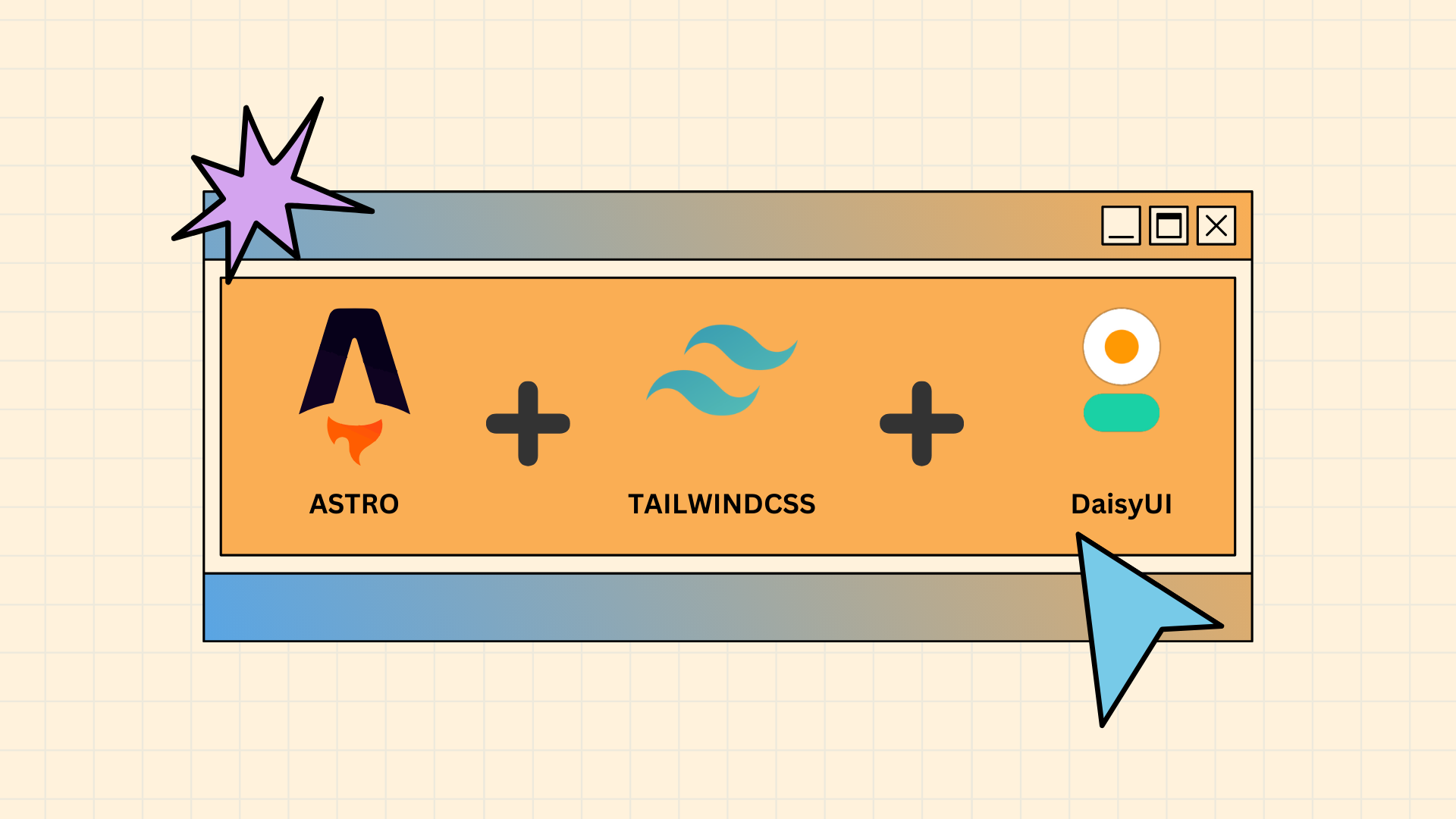
Are you looking to build a fast, modern website with a sleek design? Look no further! In this guide, we’ll walk you through creating a project using Astro, Tailwind CSS, and DaisyUI. This powerful combination will help you build beautiful, performant websites in no time.
What are Astro, Tailwind CSS, and DaisyUI?
Before we dive in, let’s briefly introduce these technologies:
- Astro: A modern static site builder that allows you to use your favorite JavaScript framework while delivering lightning-fast performance.
- Tailwind CSS: A utility-first CSS framework that helps you rapidly build custom designs without leaving your HTML.
- DaisyUI: A plugin for Tailwind CSS that provides a set of pre-designed components and utility classes.
Benefits of Using This Stack
- Speed: Astro’s partial hydration approach ensures your site loads quickly.
- Flexibility: Use any JavaScript framework you prefer within Astro.
- Rapid Development: Tailwind CSS and DaisyUI allow for quick styling and prototyping.
- Customization: Easily tailor your design to your specific needs.
- SEO-friendly: Astro generates static HTML, which is great for search engines.
Setting Up Your Project
Let’s get started with setting up your project!
Step 1: Create an Astro Project
First, let’s create a new Astro project:
# Create a new project directory
mkdir my-astro-project
cd my-astro-project
# Initialize a new Astro project
npm create astro@latest
Follow the prompts to set up your project. Choose the “Empty” template for a fresh start.
Step 2: Install Tailwind CSS and DaisyUI
Now, let’s add Tailwind CSS and DaisyUI to your project:
# Install Tailwind CSS and its dependencies
npm install -D tailwindcss @astrojs/tailwind
# Install DaisyUI
npm install -D daisyui@latest
# Generate Tailwind config file
npx tailwindcss init
Step 3: Configure Tailwind CSS and DaisyUI
Update your tailwind.config.js file to include DaisyUI:
module.exports = {
content: ['./src/**/*.{astro,html,js,jsx,md,mdx,svelte,ts,tsx,vue}'],
theme: {
extend: {},
},
plugins: [require('daisyui')],
}
Step 4: Set Up Astro Integration
Add the Tailwind integration to your Astro config. Create or update astro.config.mjs:
import { defineConfig } from 'astro/config';
import tailwind from '@astrojs/tailwind';
export default defineConfig({
integrations: [tailwind()],
});
Step 5: Create Your First Page
Create a new file src/pages/index.astro and add the following content:
<html lang="en">
<head>
<meta charset="utf-8" />
<link rel="icon" type="image/svg+xml" href="/favicon.svg" />
<meta name="viewport" content="width=device-width" />
<meta name="generator" content={Astro.generator} />
<title>Astro + Tailwind CSS + DaisyUI</title>
</head>
<body>
<div class="hero min-h-screen bg-base-200">
<div class="hero-content text-center">
<div class="max-w-md">
<h1 class="text-5xl font-bold">Hello there</h1>
<p class="py-6">Welcome to your new Astro project with Tailwind CSS and DaisyUI!</p>
<button class="btn btn-primary">Get Started</button>
</div>
</div>
</div>
</body>
</html>
This example uses DaisyUI’s hero component and some Tailwind utility classes.
Step 6: Run Your Project
Start your development server:
npm run dev
Visit http://localhost:4321 in your browser to see your new Astro project with Tailwind CSS and DaisyUI in action!
Conclusion
Congratulations! You’ve successfully set up an Astro project with Tailwind CSS and DaisyUI. This powerful combination allows you to build fast, beautiful, and responsive websites with ease. As you continue to develop your project, explore more Astro features, Tailwind utilities, and DaisyUI components to create stunning web experiences.
Remember to optimize your content for SEO by using proper heading structures, meta tags, and semantic HTML. Astro’s static site generation will help ensure your content is easily discoverable by search engines.
Happy coding!